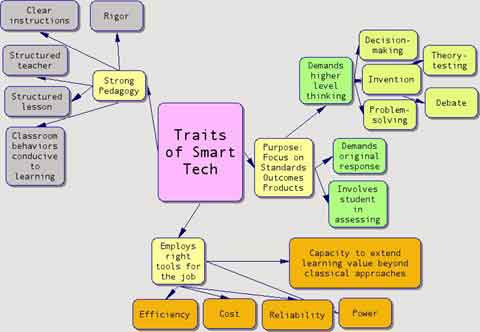Please feel free to email this article to a friend, a principal, a parent, a colleague, a teacher librarian, a college professor, a poet, a magician, a vendor, an artist, a juggler, a student, a news reporter or anyone you think might enjoy it. Other transmissions and duplications not permitted. (See copyright statement below).
Smart Tech
in Napa
by Jamie McKenzie
(about author)
© 2003, Jamie McKenzie, all rights reserved.
Click on each to go to the illustrative lesson:
Smart Science
Smart Math
Smart English
Smart Italian
Smart Yearbook
Smart teachers make discerning use of technologies of all sorts - old ones like textbooks and questions as well as new ones like laptops and probes.
Smart teachers structure learning tasks so that they are efficient and the thinking required of students is challenging.
|

I watched Rob Kohl's class explore rock crystals during a double period. Napa HS has block scheduling, allowing the teacher to move through a half dozen different activities, each with its own tools and resources.
During all that time, his students were serious about the work, able to concentrate on the tasks assigned and quite curious about their discoveries.
They conducted a fairly traditional lab with actual rock crystals. They reviewed material about rock crystals in their text books. They explored animations of crystal growth online at http://earthsci.terc.edu that were provided by TERC and McDougal-Littell to enrich the offerings of the textbook. Specific Investigation: How Do Crystals Grow?
Try it. Watch the snowflake grow. This is not entertainment or mere surfing. It is observation, analysis and concept attainment.
Rob Kohl was not seduced by the technology, his room was not chaotic and the work was impressively rigorous as teams discussed a series of very challenging questions he had provided to structure the inquiry. He was actively engaged monitoring, assisting and prodding. His students were not floundering, wandering, socializing or wasting time.
|
| What's New and Worthy Here?
This lesson was dramatically enhanced by rich online materials superior to what the textbook company could afford to print. McDougal-Littell has done a superior job of combining the benefits of the old technology (the textbook) with the advantages of the new.
These Earth Science online activities breath life into a topic that could seem cold and dead. They enrich, illustrate and vitalize. They offer the teacher a broader menu of learning choices to reach students.
In addition to the crystal animations mentioned above, take a look at the photographs used to illustrate the impact of an oil spill, an investigation accompanying Chapter Seven - Resources and the Environment. What Happens When an Oil Spill Occurs?
|
Students are shown a photo gallery from the Valdez spill and given the following instructions:
Photo Journal
To begin this investigation, you'll conduct a simple visual exploration of images from the scene of an oil spill. All the photographs are from the Exxon Valdez oil spill.
Click each photo for a larger view. Consider how each photograph shows damage caused by the spill or efforts to clean it up.
As you explore, write down three observations about oil spills.
|
After several years of experimenting with new technologies and online resources, the practical need of teachers for well structured lessons has finally been acknowledged by some publishers. The random, often disorganized early attempts at learning with the Web have been replaced in many classrooms by something much more worthy. Little wandering. More focus. Efficiency. Enrichment. Challenge. Rigor.
The animations, the photo gallery and the models in the Valdez investigation are far superior to anything possible with mere print.
But the teacher still leans heavily on the text as a structuring guide and prime source of course content. There is no technology for the sake of technology.
|
| Algebra One - Making More Sense of Slippery Slopes
I observed another strong teacher working with her algebra students in a computer lab. After two days of struggling with the concept of slope in graphs and equations using the math text, graphing paper and black board as primary learning technologies, Sarah Denney brought her large class to the lab and asked them to step through a commercially developed lesson published by the Key Curriculum Press to be used with The Geometer's Sketchpad These lessons are available online at http://www.keypress.com/catalog/products/software/Prod_GSP.html
|
| It is worth noting that Oppenheimer pretty much dismisses the value of this tool as a way of strengthening student math performance.
As is typical in his book, he slips into a false dichotomy, a simplistic view, black and white supported by one of a dozen so-called experts he cites repeatedly throughout the book to lend his conjectures weight.
He idolizes MIT's Judah Schwartz:
"In Schwartz's view, all classroom instruction methods fall into main camps: those who teach skills and those who aim for understanding." Page 288
He sees no value in programs like Sketchpad.
"It turns out the most obvious function the program performs is to carry out complicated geometric procedures automatically." Page 83
He is dismissive but uses hearsay evidence.
"Most technology teachers I spoke to who knew of Geometric Supposer, or other programs like it, had been unable to make them work." Page 82
|
The company makes the following claims:
- Mathematics Learning beyond Traditional Boundaries
With a scope that spans the mathematics curriculum from middle school to college, The Geometer's Sketchpad brings a powerful dimension to the study of mathematics. Sketchpad™ is a dynamic construction and exploration tool that enables students to explore and understand mathematics in ways that are simply not possible with traditional tools—or with other mathematics software programs.
Dynamic Visualization Is the Heart of the Program
With Sketchpad, students can construct an object and then explore its mathematical properties by dragging the object with the mouse. All mathematical relationships are preserved, allowing students to examine an entire set of similar cases in a matter of seconds, leading them by natural course to generalizations. Sketchpad encourages a process of discovery in which students first visualize and analyze a problem, and then make conjectures before attempting a proof.
During my observation, I saw evidence to begin substantiating these claims as students in Sarah Denney's class struggled with difficult concepts, following the steps in the lesson and writing responses to questions. They often leaned on neighbors or the teacher for assistance, but none of them slipped into game playing, socializing or email. This was a tough lesson, one that stretched their minds and required plenty of head scratching analysis.
Sarah Denney was challenged by the need to assist a number of students who were struggling, but she managed this challenge artfully and seemed to have eyes at the back of her head, scanning the room for others who might need assistance, encouragement or prodding.
For this lesson, the directions require students to draw a line, measure its slope, measure the coordinates of the two points defining the line and then drag the line about until the line produces each of the following slopes:
- a slope of 1
- a slope of -1
- a slope of 0
- an undefined slope
- any positive slope
- any negative slope
For each of the above, the student must write a description of the resulting line.
It was clear to me that students were acquiring math skills and challenging concepts at the same time, in contrast to the "two camps" theory advanced by Oppenheimer and his expert.
Smart teachers seek balance as well as powerful tools that enhance student learning.
It is difficult to see how anyone could argue against the kind of learning I observed in this class - a model of concept attainment and skill building.
|
| The Art of Persuasion - Seeing is Believing (and Understanding) |
|
Yet another Napa HS teacher, Sarah Nisbet, illustrated the bread-and-butter power of new technologies to enhance student learning in her Grade 10 English class. Using a lesson plan developed by another California English teacher, Jim Burke (see http://www.englishcompanion.com), Sarah made profitable use of online resources to "improve our understanding of how ideas and images are used to persuade people to believe, feel or act in certain ways."
Student were charged with analyzing, comparing and contrasting propaganda posters from three Web sites:
- Site One - "Powers of Persuasion"- National Archives
- Site Two - "First Call" - WW I Posters from Georgetown University
- Site Three - "Trenches on the Web" - Posters from the Great War
On the alert for the socializing, time-wasting and off-task behavior that Oppenheimer suggests is a necessary evil of technology-based lessons, I wandered through the room watching for furtive emailing, game-playing and other misbehavior he claims is a global epidemic, but instead I found students who were deeply engaged in the task at hand thanks to clear instructions combined with a fascinating question and topic.
Many of the students had progressed to the point where they were writing response to the two analysis questions:
- Choose two posters---one German, one American---and analyze them in depth, explaining what they are trying to accomplish, how they are trying to accomplish it, and the extent to which you think it would be successful.
- Choose two posters---they can be the same two---and write a paragraph in which you compare and contrast them, specifically referring to the ways in which they are similar and different, which one is more effective (and why). Support all thinking with examples from the posters.
You will find a detailed description of this lesson online at http://www.englishcompanion.com/illuminating/introexcerpt.html as well as information about Jim Burke's books.
I stopped to chat with students asking them for their thoughts. I read their paragraphs. The work was solid and earnest, what I would expect from a good high school class whether it was using new technologies or old.
The teacher, Sarah Nisbet, hustled about the room lending support. Like the other Sarah, she seemed to have eyes in the back of her head and was very good at noting who needed or wanted assistance.
The only student using email during this lesson was typing her answers to the questions above so she could mail them to herself.
Once again I saw profitable use of new technologies to make learning more vivid and concepts more clear. I found myself wishing I had access to such archives when I started teaching in the late 1960s or when I first learned about propaganda as a student in the 1950s.
Vivid? Take a look at this poster, "The Sowers" by Thomas Hart Benton, 1942 (click here).
|
| Italian for Beginners |
| Block scheduling seemed a blessing to Vito DiGiulio while teaching his Year One Italian class, as he moved his class back and forth between his conventional classroom and a high tech language computer lab that was set up with ear phones to deliver audio language practice as well as support for early language learning and exploration.
As with the classes described earlier, the activities I observed were highly structured and the class remained very much on task. Vito is a masterful veteran teacher combining a firm hand with a charm and warmth that drew twinkles and smiles from students as he moved about monitoring and supporting their efforts.
In the first activity, he had students listing latinates they could find in the text of an Italian newspaper available online. Each student made a list on paper of pairs of Italian and English words with a common root. All students read from the same teacher-supplied Web site so there was no socializing, wandering, wasted time or teacher overload (what Oppenheimer calls the "laws of physics.") There was also no use of email and no game playing. Computer screens were quite readily visible to the teacher so that off task behavior would have been easy to catch.
Following this activity, the class moved on to an online grammar exercise created by their teacher on a Web site available to support such lessons and then they returned to their classroom for a test that involved dictation, paper and no new technologies.
Like the other teachers I observed, Mr. DiGiulio put new technologies in their place. He used them when they offered something worthy but felt perfectly comfortable utilizing time-tested, more classical approaches to language instruction.
|
| A Different Kind of Yearbook |
| Christina Brittan has been advising yearbook teams for more than two decades and recalls with some amusement the days before school computers when most of the design and production work was done off site by the yearbook companies. Students were pretty much restricted then to the use of templates. They sent text and photographs to the company for the actual construction of pages. The reliance on templates meant that yearbooks looked pretty similar from school to school and students had few opportunities to wrestle with the joys and frustrations of actual page design.
When I visited the workshop room where the yearbook is now constructed, it was evident that new technologies have empowered students to produce a much more vibrant kind of yearbook with a focus on special topics and themes. The low cost of digital photography and the printing of such images means that there are at least ten times the number of photographs now. The opportunities for fresh page design abound. This is no longer a fill-in-the-blanks, paint-by-number kind of exercise, but one that gives students a chance to taste the publishing business in a realistic manner.
New technologies may have their limitations, their seductions and their pitfalls, but it was clear from the energy and focus of this group of students working during one of their "free periods" that these publishing tools had inspired them as learners and producers.
|
| Smart Tech |
| The lessons described above meet the criteria described in this month's article, "What is Smart Tech?" (Go to article)
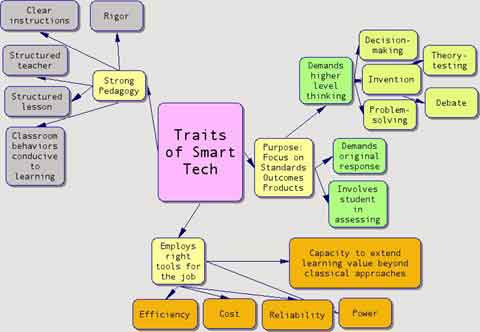
|
|
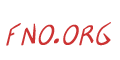 From Now On
From Now On