
fno.org
|
|
| Vol 21|No 2|November 2011 | |
| Please feel free to e-mail this article to a friend, a principal, a parent, a colleague, a teacher librarian, a college professor, a poet, a magician, a vendor, an artist, a juggler, a student, a news reporter or to anyone else you think might enjoy it. |
Is the iPad a Game Changer?By Jamie McKenzie, ©2011, all rights reserved. Conclusion: I have never placed much confidence in the promise of the many tools and gimmicks that have arrived upon the educational scene during the past two decades, arguing that "toolishness is foolishness." I think this case is different. Tablets like the iPad are likely to be game changers for schools and their students. |
 |
Will the iPad be a game changer? But do the features and advantages listed above qualify the iPad as a work horse capable of the heavy lifting we expect of students when they are wrestling with a questions of import or a data collection of immense proportions? Will schools have to supply several different sets of devices so that students can turn to more powerful units when it is time for the serious work? What are the compromises, if any, that thinkers and writers must make when they do their work on an iPad? One way to explore the question was to create this article on the iPad and see how it pleased me and when it failed at some task. On a laptop I often start an article like this with a mind map, using a program such as Inspiration™ or Smart Ideas™. That company has not developed an app for the iPad yet, so I turned to a substitute called SimpleMind. Although this little program does a decent job of supporting pre-writing brainstorming, it does not have the capacity to attach notes and must be viewed as a lite weight organizer. Typing this paragraph in Apple's word processor for the iPad, I could find no way to insert a style for trademark. The basic formatting works fine, but it seems limited on such fine points. Using SimpleMind I was able to sketch out the main issues I wanted to address in this article. Dragging things about with one's fingers turns out to be an advantage, especially if one already has a year or more experience doing this with an iPhone, but an issue that quickly made my SimpleMind list was the training and practice time needed by staff and students who are unaccustomed to these squeezing, dragging, pointing and selecting skills. Those who are accustomed to texting and notes on an iPhone will find the transition quite painless, but schools should not assume that either teachers or students will all take naturally and swiftly to this system. At the top of my list was a question about harvesting information from Web sources. I frequently engage teachers in finding text from historical documents to prove a point about character. Would this be possible with the iPad? I did a Google search for iPad reviews and found quite a mix. Once I learned how to tap and hold, selecting and copying text proved fairly user friendly. My first example . . .
The first time I tried this harvesting, it was a bit clumsy and awkward, but a half dozen more efforts made it seem reasonably easy. The number of practice sessions required would vary from person to person, but this task is typical of what will face users moving from the track pad to the touch screen. I was able to paste my findings into SimpleMind but I had to add line breaks so the text would fit comfortably within the bubble. Even though SimpleMind does not do Notes like Inspiration, the bubbles can work ok with some tweaking and can be hidden in the background so as not to take up too much space. At this point I would have liked to copy and paste the diagram from SimpleMind into this article here, but SimpleMind makes you email the diagram as a PDF attachment or pay extra to subscribe to a desktop version where it can be saved. I had to import the image into iPhoto on my laptop and then back to the iPad when I synced with the laptop. It was not my intention to base this article on the reviews of other commentators, but I did find quite a mix. The review above suffers from hyperbole and distortion, as this article proves. One can write an article, map out ideas and do research with the iPad 2. Dvorak wrote his review in February of 2010 and predicted bad sales. So much for his clairvoyance. But a device could sell well because of it's entertainment value and that would not mean it would be a good device for classrooms. With the arrival of iPad 2 (the model I am working on right now) the critics mostly applauded its improvements and predicted good sales.
The six reviewers cited in the PC World article comment mainly on the functions and operating characteristics of the iPad 2 - not the capacity of the device to support student learning, research and production. There are at least three educational questions that deserve attention by schools considering adoption of the iPad as a device to replace laptops.
In addition to these questions, it seems valuable to ask if the iPad will actually expand on the capabilities of students beyond what has happened in the past. Quality of Resources The question of value is addressed at a number of sites such as http://www.iear.org/iear/tag/ipad. This site was started by Scott Meech.
It is beyond the scope of this article to assess the overall value of the educational apps available for the iPad, but it is noteworthy that Scott Meech has stated that quite a few apps are mediocre at best.
Some districts are excited about the possibility of getting rid of the expensive and heavy textbooks that student must lug around in backbreaking knapsacks. Just how realistic is this goal? Is it possible to buy a great electronic textbook for the iPad for middle school or high school social studies or something like chemistry? Do these electronic textbooks replicate their paper forebears, or do they improve upon them? The iPad does offer a very attractive reading screen and apps from the New Yorker and the New York Times make reading a delight, so the potential is certainly there. Just what is available? Turning to reviews of social studies apps at http://www.iear.org/iear/tag/social-studies, I found the twelve apps listed quite disappointing - all of them sporting an arcade format and none of them stressing higher level thinking. One helps students learn about presidents while killing aliens.
Kathy gave this app 4 out of 5 stars, but I have never been a fan of educational software, especially when it uses violence as a motivator and concentrates on facts rather than concepts and understanding. I thought I should download this app and check the level of questions. It was even worse that I had expected. Arcade game with Next there follows a highly laudatory review of Ansel & Clair’s Adventures in Africa. The reviewer claims this is a great app to teach elementary students about Africa but seems oblivious to the misrepresentation built into a learning experience that uses cartoon characters to explore only three regions of modern Africa - the Nile Valley, Sahara Desert and the Serengeti Plains. What's wrong with this view? A tourist approach to social studies and other continents? A (small) step up from treating Africa as the "Dark Continent." If a social studies textbook engaged in such cartoonish distortions, a curriculum materials review committee would cross it off the list. Sadly, this app was Again I downloaded the app to make sure there weren't hidden virtues. $ 4.99 later, I was even more convinced. This was social studies at its worst - a tour of the continent that overlooked cities, development and people! The visit to the Nile Valley was all about animals and monuments. Nothing modern. No people. I have been to the Nile Valley and it looks nothing like the image in this app. Scanning down the list of social studies apps reviewed I saw none that seemed promising, so I turned to the app store. The store had a button for reading, writing, physics, math and life science, but none for social studies. When I did a search for social studies apps only 31 appeared and only two of those seemed comprehensive. Most were games, trivial pursuit, flash cards or test preparation. Some were narrow in focus like one on early Jamestown. I took a look at one called "Grade 5 Social Studies" and found that it was just a bank of questions like, "In which country is the city called Obama?" This is not a social studies program or text. Then I turned to an expensive app ($49.95) "Social Studies 1st-5th Grade" and found they were "digital workbook pages!" One screen shot shows a workbook page on the Battle of Bunker Hill that asks students to fill in the blanks with facts.
There are five more simple factual questions on this sheet. This kind of social studies has been considered old fashioned and inconsequential since the 1970s. How sad that developers for the iPad are perpetuating bad practice from the 1950s. Disappointed with this list I tried a Google search for iPad textbooks and found myself reading about Kno, Inc. Textbooks.
This looked like the answer to heavy textbooks! Now I wanted to see what they offered for U.S. history at grades 5, 8 and 11 - the years when it is taught in many districts across the nation. My excitement was short-lived. Using a list of leading U.S. history textbooks from the American Textbook Council I found with a Google search (http://www.historytextbooks.org/adopted.htm), I searched for them at Kno and learned that some were available for the iPad but were usually $35 or more per book. The first group of textbooks aims for the eighth grade-level even though they are widely adopted and used in high school classrooms as easy readers. Eighth-grade U.S histories are also available in generic multi-volume series.
The second group of textbooks aims at general-level eleventh grade classrooms.
Kno does offer some U.S. History texts, but none that are listed above. They seemed aimed at a college market rather than K-12 education. They all run $35 on up for a single user. How about publishers like those listed above? Are they selling iPad versions of their textbooks? I visited all five with high school textbooks listed and found nothing about ebook versions at any of those sites. All of the publishers are quick to mention Web related supplementary resources, but none seem eager to shift their heavy paper textbooks onto iPads. That is a shame, really, because the iPad can do justice to a good textbook and actually improve upon the paper version by offering links and highlighting features. The book publishing industry has been a bit slow at times to adjust to the new technologies that make it possible to download and read texts on devices like this iPad. Even as I type, a textbook on U.S. History is downloading from Kno. It is a college text, not one of the K-12 texts listed above. I paid some $25 so I could evaluate it's features and appearance. Once it was available to scrutinize, I was saddened to see that it was basically the old fashioned print text ported over pretty much intact with no effort made to exploit the page design benefits of the iPad or the links that could have enriched the text. In some cases, images were missing because rights has been only purchased for the print version. It was a dismal product. Like the music industry, the textbook industry may be dallying and delaying rather than exploring and developing materials for use with devices like the iPad. When large companies delay, they may provide opportunities for small and agile entrepreneurs to step in to seize and re-shape a market. Has this already happened with K-12 textbooks? I went looking for such a company and found Inkling (http://www.inkling.com) They claim to be inventing electronic textbooks that exploit the special possibilities of an iPad instead of mimicking a traditional paper textbook.
I downloaded a free chapter from their textbook Experience History. True to their goal, this U.S. history text takes advantage of the iPad's features in a number of ways. The text is larger and quite attractive. There seem to be more illustrations and photographs, each of which can be enlarged and explored, in contrast with the other texts I examined which did not allow any real zooming or enlargement. Reading this chapter is a visually enjoyable experience with page design clearly a high priority. It feels more like reading the New Yorker than a text book. Another aspect of this text was the strong stance taken on the failings of Andrew Johnson when he took over the presidency after Lincoln's assassination. History texts are notoriously balanced, impartial and dry. In an effort to avoid bias and distortion, they tend to downplay drama, resist controversy and drain the lifeblood out of the story. Reading them is often quite sleep inducing. This text is lively, spirited and a bit spicy.
Not everyone will be comfortable with a history book that speaks with such authority and judgment, but it does make for good reading. The description of the political conflicts after the war dramatizes and clarifies the issues quite well. As you read through a chapter, you can stop to insert bookmarks, highlight text and take notes, features that take advantage of the iPad's touch screen capabilities. You may also come to what are called "dueling documents" - in this Reconstruction chapter there are three of them:
Rather than interrupt the flow of the narrative, Dueling Documents provide an opportunity to step aside and wrestle with primary source materials. At the end, there are questions designed to provoke inference and analysis.
In a similar fashion, the text provides "asides" called "Daily Life" that provide insight into the housing and living conditions of the people (in this case freed slaves) of the times. The iPad makes such asides work quite well, allowing the reader to step out of the flow of the narrative for a few minutes. Another type of "aside" is called "the Historian's Toolbox." In this chapter there is one called "Dressed to Kill" that challenges the reader to interpret an advertisement dealing with the Ku Klux Klan.
The use of asides exploits the capabilities of the iPad to provide learning experiences quite different from page turners of the past. Aside from the technological advantages of this text, I was repeatedly struck by the tone of the text. Compared to U.S. history books from the previous century, this one is quite courageous and outspoken on issues that might seem controversial to many readers. In finishing up the chapter on Reconstruction, for example, it goes on at some length about the deep racism that was responsible for the failure of Reconstruction:
These are strong words for a textbook - words that might not sit well with textbook selection committees in some states. I found the history to be spot on, but not all committees welcome dark truths. Even though my reactions to this textbook were mostly positive, I found the pricing to be exorbitant. Each chapter costs $4.99 alone. The collection of 32 chapters costs $109.99. This is not a paper text that may be handed down for ten years. Sadly, competing publishers have also put there prices up quite high. Engage wants $79.99 for six months use of The Enduring Vision: A History of the American People, Volume I: To 1877- $159.99 if you want to keep it. You'd be laying $160 for the 2 volume set! For K-12 districts looking for quality textbooks their students can read on their iPads, the present outlook is not good, at least in the area of social studies. The market remains dominated by the large publishers who seem reluctant to let go of their past pricing practices. Schools that hope to stop using heavy textbooks will find the iPad is not yet a sufficient substitute. Nor can the Internet do the job well. Heavy Lifting? Since this entire article was composed on the iPad, I will express admiration for its capabilities. While there are some features that are less powerful than those available with Office on a laptop, the compromises required were negligible. The word processing teamed perfectly well with the browser, so I could do the information harvesting that I set out to do. A surprise discovery was the learning curve required for some to master touch screen functions if they have not have much prior experience on an iPhone or similar device. I began with a focus on resources, capabilities and curriculum, but I think many districts may underestimate the challenge involved for some students and some teachers to master the touch screen. Early adopters who have owned an iPhone for a year or more will not find the transition difficult, but others may find it harder than moving from mouse to trackpad.. In the process of designing and conducting the research for this article I came to understand that the iPad could do the heavy lifting required to meet the standards put forth by ISTE, the AASLA and the Partnership for 21st Century Skills. This was not at all clear to me when I began, but I put the device through a rigorous road test (to mix metaphors) and found it came out with flying colors. Persuasive Communication? If you have read this far, you have seen an article move from the iPad to the Web. The Web page you are reading was not created on the iPad, but the process of sending the article from the Pages app to my iDisk folders as a MS Word document was smooth and easy. Persuasive essay writing should remain a major focus of schools. For this the iPad is well suited. There is no need for the expensive fire power of MS Office. Most students and teachers probably use less than 10% of the features in Office. The apps on the iPad are lite, but not so lite that they are inadequate. And then there are the multimedia production capacities of an iPad, some of which might prove powerful and persuasive if students are taught to produce with rigor and power. There is always the danger that they will lapse into Powerpointlessness or frivolous productions that tilt toward entertainment rather than illumination. Keynote, Garage Band and iMovie all might support creative, persuasive communication, but they can also enable mindless low quality products like "my friends at the mall." For years now PowerPoint has had an impact of dubious value on schools and the workplace — not because it is bad software but because students and business people can swiftly lapse into creating mediocre pages overloaded with words, bullets and flashy transitions or sound effects. Keynote is vulnerable to the same dangers. If teachers allow students to summarize their research findings with these slides but also stress more rigorous writing with Pages, the results can be impressive. "Scoring Powerpoints" makes a good source to help students focus on ideas and good design rather than flash and blather. http://fno.org/sept00/powerpoints.html iMovie has substantial capabilities, so there is no reason why the iPad cannot support carefully constructed media projects with story boards and sophisticated editing. The iPad itself may weigh very little, but it is no light weight when it comes to filming action and supporting powerful student communication. Creating such videos should be a fundamental aspect of education in this century — as production of such works is a major part of media literacy. We want students to deconstruct and critique advertisements and propaganda, but we also expect them to communicate persuasively with such media tools. Conclusion When I first approached this article with my brand new iPad, I was a bit skeptical about its worth as an engine of invention. I knew it had a great screen, played movies with pizazz and could support all kinds of reading and browsing. I also knew it was sleek, light and easy to handle. The big question on my mind was whether or not it could support student thinking, research and production on a challenging level. While I found many of the educational apps and textbooks disappointing, I was impressed with the information tools and the other capabilities of the iPad. I have never placed much confidence in the promise of the many tools and gimmicks that have arrived upon the educational scene during the past two decades, arguing that "toolishness is foolishness." I think this case is different. Tablets like the iPad are likely to be game changers for schools and their students. |
|
|
|
Copyright Policy: Materials published in From Now On may be duplicated in hard copy format if unchanged in format and content for educational, nonprofit school district and university use only and may also be sent from person to person by e-mail. This copyright statement must be included. All other uses, transmissions and duplications are prohibited unless permission is granted expressly. Showing these pages remotely through frames is not permitted. |

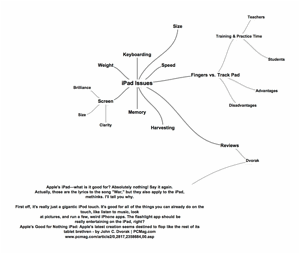
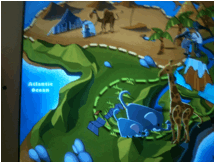 focus on facts and violence. A long way from replacing a good textbook.
focus on facts and violence. A long way from replacing a good textbook.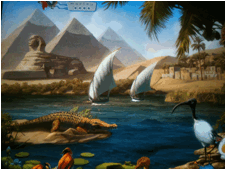 highly rated by both teachers and parents who had bought it.
highly rated by both teachers and parents who had bought it.