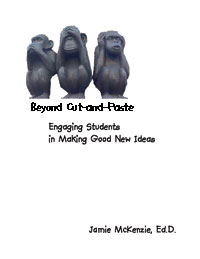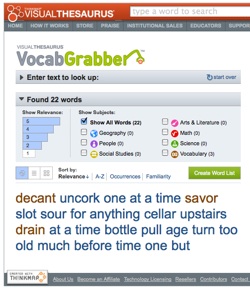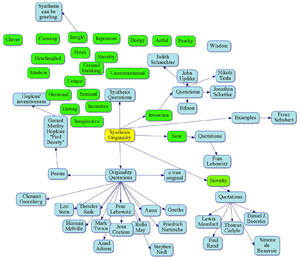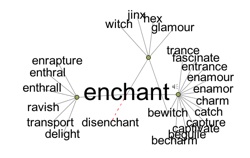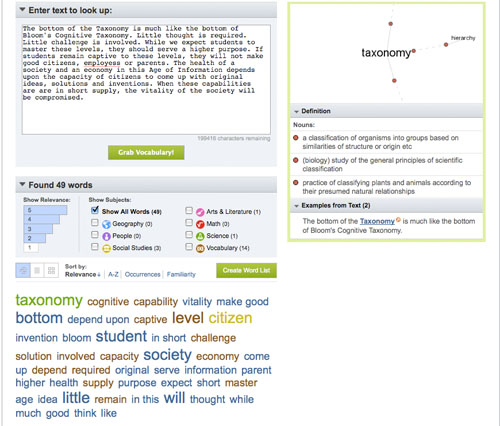fno.org
|
|
| Vol 18|No 5|May 2009 | |
| Please feel free to e-mail this article to a friend, a principal, a parent, a colleague, a teacher librarian, a college professor, a poet, a magician, a vendor, an artist, a juggler, a student, a news reporter or to anyone else you think might enjoy it. | |
VocabGrabber
By Jamie McKenzie, ©2009, all rights reserved. |
|
|
Why a Grabber? Who needs one? The VocabGrabber brings new magic to an already magical site allowing the visitor to mix up a great stew or gumbo of words that combines tastes, flavors and meanings without individual tastes being lost in the process. Click on the image below to see it full size.
As I explained in that article, if our brains are filled with simple word lists, we are likely to see things in simple terms and respond a bit too readily to those who give us simple answers to complex problems. Web-based resources like the Visual Thesaurus support a kind of playful exploration of meanings that can enrich and expand vocabulary dramatically. I wrote that article before I became aware of the VocabGrabber - a new tool that expands the power of the original. To show the power of this tool, I pasted a paragraph from this month's companion article into the text box of VocabGrabber and the results appear below. You can
VocabGrabber represents a different way of reading a passage - one that is rich in meaning, especially for those who might not be familiar with many of the key concepts. Give it a try! |
|
|
Copyright Policy: Materials published in From Now On may be duplicated in hard copy format if unchanged in format and content for educational, nonprofit school district and university use only and may also be sent from person to person by e-mail. This copyright statement must be included. All other uses, transmissions and duplications are prohibited unless permission is granted expressly. Showing these pages remotely through frames is not permitted. |
|