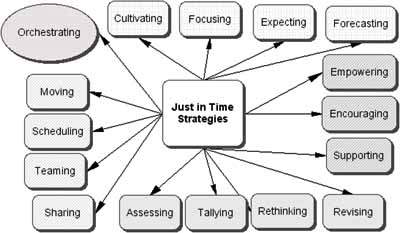|
|
| Vol 12|No5|January|2003 | |
|
Please feel free to e-mail this article to a friend, a principal, a parent, a colleague, a teacher librarian, a college professor, a poet, a magician, a vendor, an artist, a juggler, a student, a news reporter or anyone you think might enjoy it. Other transmissions and duplications not permitted. (See copyright statement below).
This is the lead chapter from Jamie McKenzie's newest book, Just in Time Technology: Doing Better with Fewer now shipping. Chapter One It makes sense to have just enough technology, just in time to get the job done. Just in time technology!If we use an expensive tool infrequently, we usually rent it or we borrow from a neighbor. We learn to share, to take turns, and to be strategic.
Few families buy a computer for every person in the household even if they can afford it. Family members are expected to take turns. Plan ahead. Schedule your time. The more expensive the tool and the more rapid its typical obsolescence, the more we might gain by strategic deployment. This holds true for schools, for businesses, and for families. Strategic deployment is well planned movement of equipment to maximize and optimize use. Just in time technology is a notion whose time has come. Schools and businesses alike see the mounting financial burden of maintaining computer networks when software and hardware companies keep introducing upgrades and new versions that make rapid and frequent replacement of equipment imperative. Just in case technology is a wasteful, even profligate approach to resource management that threatens to distort school and business budgets, seducing managers into delaying roofing repairs in order to maintain current, trendy digital equipment and networks. I. Technology as Goal For a decade now, schools have been urged by a procession of visionaries to equip all classrooms and all children with high powered, globally connected digital tools. These promoters have put the cart squarely before the horse and sadly ahead of program development. The tools became program. “We are doing the computer.” And state governments often poured urgency on this digital bandwagon by creating technology grants, curriculums, tests and standards as if technology were a content area rather than a set of tools. School leaders found themselves pressured to network their schools before anyone had a very clear notion of how these tools would enhance student performance. Not only did wiring classrooms become a priority - so did the purchase of many computers for each classroom as organizations such as the CEO Forum equated the level of curriculum integration with the number of computers per classroom. Microsoft, Toshiba, Apple and other companies promoted “Any time, any where learning” and laptop schools as a form of educational Nirvana, rushing to equip many independent schools and pilot schools with a laptop for each student. One-to-one computing is all the rage. We could label this kind of technology procurement and deployment the “just in case” technology model - a strategy that fills classrooms with equipment before clarifying purpose, value, or strategy. The discovery of purpose and learning strategies is evidently expected to occur some time following installation. A decade after the creation of the first laptop schools, the evidence of value remains elusive and some program evaluations have proven quite disappointing. See data in Chapter 15 - “After Laptop.” This book argues for a dramatically different approach. II. Technology in Its Place No computer or digital tool before its time! Basic Beliefs
In some quarters this just in time approach will be judged heresy, as the assumption for these folks is that more technology is always better. But this book will argue that smart schools, students, and teachers learn to be discerning and strategic users of technologies. They share, take turns and move tools about to optimize returns on investments. When selecting a tool, they give full consideration to all technologies ranging from books and the human question to probes, digital cameras and PDAs. They also learn to unplug, turn off and tone down. Smart schools are neither digitally obsessed nor technologically possessed. They have learned to say “No!” to distractions, silly toys and untested innovations that might reduce their focus on education’s bottom line - the improvement of student learning. III. JITT Strategies
This approach requires a good deal of cooperation, planning, and strategy. The following strategies often make the difference between success and disappointment: Cultivating IV. The Unwired Classroom When computers first arrived in classrooms twenty years ago, they brought with them many headaches and challenges in the form of electrical cords, attachments, peripherals, and other entanglements. Sometimes it was hard to find room for them. Sometimes they felt like intruders. In recent years, with the rush to network schools, the amount of wiring and cabling escalated dramatically in ways that often hampered the use of the equipment and led to restrictions and inflexibility. Connections often dictated placement. Movement was rare. With the arrival of high performance wireless notebook computers, we stand at the beginning of a promising new phase. The wireless notebook, especially when delivered to classrooms in sufficient quantities, is likely to bring about a welcome shift in attitude and use by classroom teachers. After several decades of limited progress toward widespread integrated use (as evidenced by reports such as Technology Counts 1999 and the work of Hank Becker), wireless notebook computers may prove an ally in the effort to recruit the enthusiastic daily use of those teachers who have been hitherto reluctant, skeptical and late adopting when it comes to new technologies. Wireless laptops can help to eliminate many of the barriers, obstacles, and inconveniences that have contributed to teacher reluctance in the past, but the focus of use must be on curriculum and learning. If wireless notebooks are used for powerpointless activities, many teachers will wisely persist in resisting their use. We must offer standards-based learning experiences with these new tools if we wish to see broad-based use. V. What are the advantages of wireless laptops under optimal conditions?
In visiting schools to prepare this book, I frequently encountered situations that fell short of optimal. These challenges, frustrations and limitations of wireless computing are outlined at some length in Chapter Five - “Models of Movement.” This chapter looks at the advantages of mobile computing when it is done effectively. Ease of Movement Laptops allow for easy movement within a classroom or across a school. Laptops also make possible the clustering and combining of enough units in each classroom to achieve critical mass - enough computers to do something worth doing. Because desktop computers tended to be large and heavy, they required special furniture and were rarely moved around to where they might do the most good or be used most frequently. Laptops are free to roam wherever students are learning. They require no special furniture. They can sit next to books and papers on a regular desk surface. They can fit on a lap. They can rest on a floor on a rug. When one teacher is finished with a technology rich lesson and has little need for the laptops, they are simply loaded into a cart and rolled down the hall to someone who is ready and eager to begin a unit. No need to sit idle while non-computer tasks are taking place. Ease of movement is likely to encourage more frequent daily use of each computer. FNO began arguing for COWs (computers on wheels) and flotillas several years ago (see the March, 1998 issue, “The WIRED Classroom: Creating Technology Enhanced Student-Centered Learning Environments.” http://fno.org/mar98/flotilla.html But the use of flotillas and laptop carts was always somewhat frustrating and difficult because it was hard to move things around and manage the network connections as long as the computers required cables for electricity and network connections. Those who asked for movement were often told it was not a practical option. Sadly, until now, the preferred model in most classrooms has been a thin and even distribution of 3, 4 or 5 computers per classroom, often bolted down at the back of the room in a fixed location on computer tables. This model provides far less student access than a wireless laptop cart with 15 units and proves frustrating to teachers who need critical mass to launch significant projects such as writing as process or WebQuests. The math is simple. If 25 elementary students need to spend 8 hours each on their writing project, they require 200 hours of computer contact time. Five computers provide 125 hours of contact time per week if used 5 hours each day during a 5-day week. It will take 2 weeks for these students to complete their one assignment if all five computers are used almost constantly. But many teachers will not allow students to use computers all day long. While they are teaching math and other lessons, they may demand the full attention of the entire class. During this time, the computers sit idle. In contrast, a laptop cart with 15 computers would provide the 200 hours in 5 mornings so two teachers could switch the cart from room to room and finish the writing in both classes that week. One teacher does writing in the morning while the other does writing in the afternoon. When they need to do other tasks, the computers leave the room and go next door where they will be used without pause for the rest of the day. Thin distribution of resources has been a prime cause of the screensavers’ disease - the lack of use by large numbers of teachers. In many schools, computers were distributed to all classrooms regardless of the readiness or inclination of the receiving teachers to blend the new tools into daily lessons. Despite research by Becker and others indicating that use is heavily influenced by teachers’ preferences, styles and readiness levels, all teachers and all classrooms in some buildings were treated equally. Ironically, the most equitable distribution of equipment to fixed locations may lead to a lack of real access and use. Becker (1999) found that constructivist teachers allowed almost three times as much use of computers as traditional teachers when they each had five computers in their rooms. Frequent movement of equipment is likely to produce more true access and equity than thin distribution to fixed locations. Relaxed Fit Wireless notebook computers fit right into the classroom with little fuss or bother. Unlike their desktop cousins, wireless laptops are quite small. They have a tiny “footprint” compared to desktop units. Because they take up very little space, they can sit down just about anyplace in a regular classroom without any special provisions being made. Strategic Deployment Wireless notebook computers make it easy to put computing power where it will do the most good. We should be applying new technologies to standards-based, curriculum-rich learning activities. We should begin by asking what kinds of student learning we hope to promote. Those questions then logically lead to considerations of strategy and resources. Once we have a good sense of our purpose and the activities we plan to launch, we can begin to design a network that serves them well. Design should follow function. In many schools, we see far too little consideration of movement. The prevailing strategy is to install and lock down all new computers. Yet this strategy is incredibly wasteful and inefficient. Strategic Deployment involves a marriage of equipment and program. When the biology teacher is ready to launch a major study of the rain forest, we wheel a dozen networked computers into the classroom - enough resources to support genuine program integration. Strategic Deployment takes us past tokenism and lip service to authentic engaged learning activities. Moving computers where they are needed and wanted may allow a school to cut its hardware budget in half while slowing down the purchasing and replacement cycle. Instead of installing 2-3 computers per classroom that will be used (maybe) 15% of the time, the district cuts its order for 2000 computers down to 1000, invests heavily in professional development, and realizes 85% utilization by moving the equipment to where it will be welcomed (and used). One week here. One week there. Movement spawns use! Flexibility Wireless notebook computers can be used in many different ways to support a lesson, with form following function and purpose. In trying to recruit the enthusiastic participation of all teachers regardless of style and preference, the more flexible the delivery system the better. A cart of laptops can be deployed across a room in many different ways, thereby maximizing the fit between the teacher’s style and the way the lesson proceeds. One teacher might prefer cooperative learning and teaming. No problem. Laptops lend themselves well to this type of lesson, as clusters of students gather around a single screen to consider and analyze data. A second teacher wants students working solo but facing the front of the room in rows. No problem. The students sign out a laptop and sit where they usually sit. The key to this element is that life goes on as it normally would. The laptops allow the teacher to execute the lesson without having to move furniture or modify the existing norms and procedures. Delivered to the classroom in sufficient numbers for short periods of time, the laptops provide enough information power so that a great lesson can be launched without any heroic scheduling strategies. This stands in direct contrast to rooms with 3, 4 or 5 computers that require teachers to perform balancing acts as less than half the class can be on the computers at a time. With desktop computers, the teacher must be very flexible. The demands on the teacher to vary from normal routines are one of several complications that stand in the way of many teachers embracing new technologies. The more comfortable and familiar we make the classroom experience with new technologies, the more likely we are to win enthusiastic use. Cleanliness Wireless notebook computers do not add mess, confusion and disorder to a classroom. Finally we have computers that can sit on a desk with no more mess or bother than a textbook. The typical desktop computer is not only large and bulky. With its many cords and cables, it can be downright messy. Those wires and cables either sprawl all over the place taking up lots of space on the desktop or they can be neatly hidden away behind and below specialized furniture that usually ends up virtually bolted against a wall. The desktop computer ended up occupying too much space - dedicated space. Instead of entering the classroom like one more tool for daily use, it demanded special treatment. Ironically, this special treatment usually meant setting the equipment apart from the rest of the room. In many classrooms, the computers are off to one side. While it may seem like a small thing, the neatness and simplicity of a wireless laptop gives it a huge advantage. The less trouble they cause, the more welcome they are likely to be. Teachers with a low tolerance for disorder and chaos will appreciate the simplicity and clean lines of these computers. Low Profile Wireless notebook computers sit low, keep a low profile and allow teachers to keep an eye on things. Those who have tried working with students in computer labs or classrooms filled with desktop computers will find the low profile of notebook computers a welcome change. Walking around the room, it is easy to see students as they work with notebook computers. The screens are low down, close to the desk or table on which they sit. They tend to be no higher than a student’s chest. In contrast to a room of desktop computers where student heads are concealed behind monitors that are set up high, the teacher can keep an eye on things, judging from facial expressions who is on task, who is confused, and who needs some attention. If the teacher wants to see screens while students are working, it is easy to configure the room that way. To move desktop units around in that way would probably be too much trouble. One major barrier to widespread use of computers has been various control and classroom management issues that arise when students make use of such equipment. The tall profile and size of the desktop units contributed to the challenge of maintaining good attention and behavior during such lessons. Laptops return visual control to teachers in ways that make the classroom feel normal. Convenience Wireless notebook computers can be easy and comfortable to use. The American Heritage Dictionary (Third Edition) defines “convenience” as follows:
The more a new tool matches teachers’ purposes and needs, the more likely they are to welcome the tool’s arrival. The more comfortably the new tool fits into the daily routines, the physical space, and the activities of the classroom, the more enthusiastically teachers will embrace the technology. In one classroom, I watched a teacher using laptop computers for the very first time. After describing a research assignment, she told students to sign out a laptop and get started. In a matter of minutes, they were eagerly conducting the research. For a first time use, the high level of comfort and productivity was very impressive. Students picked up a laptop, went back to their groups, opened the equipment, and fired up their units without any trouble at all. Because the equipment was so easy to use, the teacher could concentrate on teaching. No troubleshooting required. In this example, the laptops made the teacher’s job easier. They delivered information power to the desktop with no more bother than it would take to pass out a set of print dictionaries or encyclopedias. In other classrooms and other schools, I heard many stories of difficulties and disappointments caused by an array of equipment issues such as brief battery life and network software demands. In those schools, the convenience of wireless was dramatically reduced and mobile frequently became immobile - wireless became wired. In some districts, the laptop carts are so heavy that a single, strong adult will have great difficulty rolling the equipment any place. In one elementary school I visited, the carts stay in closets and students come down the hall for the laptops as they are needed. The laptop cart stays put. Simplicity Wireless notebook computers do not require much in the way of special effort or understanding. Over the first two decades of their time in classrooms, computers have won a reputation for being a bit complicated and unreliable. The arrival of networks seemed to enhance that reputation in many schools and districts as the performance of a computer was now linked to the performance of the network. “The network is down,” signaled frustration and risk. Security concerns and risks added layers to desktops that seemed to keep users distant from the inner workings of the computers. IP addresses and TCP/IP added a level of mysticism to the Internet-connected computer that could seem confounding to lay people. Fortunately, we may be entering a new phase in districts that have passed through the early stages of networking. Network reliability has finally been achieved in many of these districts. Things generally work as you wish them to work. It is not such a big thing any more. As described in the previous section, a cart wheels into a room, students pull out laptops and fire them up without any difficulty. The chances for daily use are greatly enhanced by simplicity, comfort and reliability. Speed Wireless notebook computers can be deployed across a classroom or down a hallway in seconds if the cart is not too heavy. Time is a major issue for teachers. Fortunately, laptops can be moved around quickly to match teacher wishes. A lightweight laptop cart is easily wheeled across the hallway at noon so two teachers can share the computers half a day each. There are no special connections, no TCP/IP changes, no fuss, and no bother. It is fast, easy, and comfortable when done correctly. Movement within the classroom may also be fast. Not so long ago I taught an afternoon professional development session at a laptop school that still had laptops requiring cables for a network connection as well as a power supply. It took more than 15 minutes to plug them into the wall! I wondered how it felt when students arrived in class and passed through the same hurdles. This should no longer be a problem. Theoretically, the wireless notebook eliminates the “plug” part of “plug and play.” The fuss, bother, and set up time associated with those wires, cables and network connections have been removed. Teachers can move right to the lesson. Students can focus swiftly on the learning. Unless, of course, the network software takes forever to log students onto the network. Unless, of course, there are battery limits and other issues. VI. Other Issues The advantages listed in this chapter are theoretical based on the availability of lightweight laptop carts, batteries that last an entire day, network software that is fast and reliable, and equipment that performs in a trustworthy manner. Unfortunately, as is reported in some detail in Chapter Five - “Models of Movement,” most schools I visited have found that there are many issues, problems and challenges when using these wireless technologies that have undermined their effectiveness and frustrated their users. This chapter posed the “best case” arguments for mobile computing. Other sections will detail some of the challenges and frustrations. |
|
Back to January Cover
FNO is applying for formal copyright registration for articles. Unauthorized abridgements are illegal. |
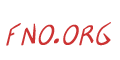 From Now On
From Now On