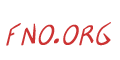 From Now On
From Now On2. Cutting to the Chase:
Leading Teachers and Students to the "Right Stuff" with WWW Curriculum Pages
Time has come to cross the Great Divide. We need adult learning experiences which will enable teachers to move beyond what Mandinach and the ACOT researchers have called the Survival and Mastery stages (where the task is learning the equipment and the software) through the Impact and Innovation stages (where the task is employing such tools to restructure the learning environment to support student investigation, problem-solving and decision-making. A description of each stage appears at the end of this article.
For more than a decade we have been pre-occupied with staff development for technologies which fixated on the development of technology skills - how to use the machines and how to master the functions of the spreadsheet - without paying adequate attention to the challenge of powerfully blending such tools into the daily routine.
This article outlines the characteristics of adult learning which support movement across the Great Divide, staff development for the use of technologies which engages teachers in activities meant to bring about a more integrative and innovative relationship with these new tools.
Previous issues of "From Now On" which have touched upon staff development are available at http://fno.org
May, 1994----Technology Refusal: A Reprise
November/December, 1994----Teflon Learning
October, 1993----- Skill Fixation in Staff Development
April, 1991 -----Staff Development for the Information Age
To enable teachers to experience the power of information technologies to support inquiry, we design a 3-4 session staff development experience which challenges research teams to explore an essential question over a period of several weeks. If the school has "early release days" on which students leave and teachers learn, for example, four blocks of two hours might be scheduled on such afternoons.
Our goal is to create learner-centered adult experiences which engage staff in solving some kind of curriculum-related problem in a manner which is very much like the learning we hope to offer students.
The problem or challenge should be at the top of Bloom's Taxonomy and MULTI-DISCIPLINARY in nature. The challenge should require a thoughtful choice (evaluation) or an invention (synthesis). Participants must "construct" some new meaning for themselves. They will move from information to insight. The task should end with a presentation or product showing what new insight they have achieved.
We will lead the teams through
questioning
planning
gathering
sorting & sifting
synthesizing
evaluating
For a full description of this research process, consult McKenzie's 6 part series of articles published by Technology Connection from April, 1995 through November, 1995 at http://fno.org/oct97/research.html
In picking the challenge, consider one which would call upon the teachers to utilize an array of information technologies and software tools such as the following:
The tools and programs are selected to match the purpose. We learn only those skills which matter at the time. There is no need for full mastery. No skill before its time!
Old training techniques emphasized mastery of isolated skills. Adult learning emphasizes purposeful skill acquisition. The adult learns the capabilities of each program but defers skill attainment if the skill is not needed at the time.
Those in charge of planning the sessions create a fairly explicit and detailed pathway outlining the steps for each group to follow as they launch their investigation. They also test out many of the tools to see how well they serve.
For examples, check out lessons created by teachers in Bellingham, Washington:
http://www.bham.wednet.edu/lessons.htm
The planning team tries to develop a Teflon Lesson - an experience which is virtually free of frustration or wasted time. ("From Now On" - November/December, 1994----Teflon Learning )
Instead of allowing a role-playing UN team to pick any five African nations, for example, the planning team surveys the information available to identify five nations which are well supported by the electronic encyclopedia or various Internet resources. In a like manner, if we were asking students to pick a city in New England, we might suggest a list of cities whose CityNet sites (http://www.city.net/) will provide rich visits. Participants might otherwise devote 90% of their time to wandering.
"So what?" we ask. And then, "So what?" again. We keep stepping outside the activity to consider what it all means for our classrooms. As we work with a team to explore a significant question, we can too easily allow ourselves to be swept up in the activities.
If we wish the learning to provoke change in the ways we support student investigations and the use of technologies, we must involve the participants in reflection.
"What does this all mean? "
"How might I do this - or something similar - with my students? "
"What would it take?"
"What obstacles might I face? How might I overcome those obstacles? What benefits?"
According to Bruce Joyce and others who have studied the results of staff development efforts across the nation, most staff development efforts fail to address the challenge of transfer, but the reflection built into these lessons is designed to acquaint the participants with the challenge and begin equipping them to take what they are learning back to their classrooms.
Joyce's research documents the power of partnerships and study groups to support movement from theory into classroom practice. What happens in between staff development sessions may be more important than what happens during the sessions.
As teachers attempt with partners to engage their students in the same kinds of learning and investigations as those outlined above, they will be doing the hard, authentic work that matters the most. What Joyce found was that partners persevered at such tasks, much as a team of rock climbers, securely roped together, may advance along new terrain. Solo learners generally reverted to previous patterns and practices after relatively few trials.
An effective staff development program will encourage the development of a learning culture rich with informal, reflective partnerships and supportive relationships.
Considering the fact that micro-computers began their invasion of schools some 15 years ago, it is remarkable how little we have adjusted inservice and staff development opportunities to support movement through Mandinach's four stages. In all too many cases, trainers remain fixated on skills while teachers find themselves overwhelmed and under-inspired. If we construct adult learning experiences in the manner described above, we will see a much greater shift in classroom practice as teachers cross "The Great Divide" from mastery into innovative use.
1. Survival Stage
Struggle against technology
Assailed by problems
Status quo in classroom
Cannot anticipate problem
Teacher-directed
Unrealistic expectations
Management problems
Chaos
2. Mastery Stage
Developing coping strategies
Increased tolerance
New forms of interactions
Increased technical competence
Increased experience and confidence with new classroom structure
More engagement
3. Impact Stage
New working relationships and structure
Learner-centered
Teachers as facilitators of learning
Less threatened by technology
Technology enhanced curriculum coverage
4. Innovation Stage
Restructuring of curriculum and learning activities
Modification of learning environments
This view of technology adoption was developed by Mandinach and based upon the work of Sandholtz, et. al.
*Mandinach, E. and Cline, H. (1992). "The impact of technological curriculum innovation on teaching and learning activities." Paper presented at AERA.
*Sandholtz, J., Ringstaff, C. & Dwyer, D.C. (1990). "Classroom management: Teaching in high tech environments: Classroom management revisited first-fourth year findings (ACOT Report #10). Cupertino, CA: Apple Computer, Inc., Advanced Technology Group, Apple Classrooms of Tomorrow.
A journey through the Net or the WWW often reminds me of Odysseus' ill-fated homeward passage. "When will we get there?" We wander from list to list to list wondering if we will ever find content. "Where's the beef?" Like real surfers we spend many hours waiting for a wave worth riding. Too often we face "The Endless Summer."
We can (and must) provide staff and students with better guides to the Internet so that their trips will be fast, efficient, fruitful and satisfying. Properly constructed curriculum resource pages can direct them to WWW sites which are curriculum relevant, hearty and age appropriate. For those schools concerned about controversial material, such resource pages provide a positive alternative to censorship and site blocking software.
Many of the people who build WWW sites provide dozens of pointers to other sites - in part because that is one of the easiest things to do. What they often fail to do is tell much about those sites so an explorer can make wise choices. The typical user must visit dozens of sites and pass through many levels of menus before finding solid content relevant to the curriculum question at hand. A lack of content is chronic and typical.
Curriculum resource pages eliminate sites which are content poor. In my experience working with Yahoo lists of curriculum related sites, there is often a 90% attrition rate. The team creating the curriculum page saves dozens and potentially thousands of other teachers the trouble of visiting those sites if the lists are published on the WWW.
To examine examples of such lists, visit the Bellingham Public Schools at http://www.bham.wednet.edu
Because lists rarely include annotations and because many of the people who name sites or build lists seem to know little about categorization or labels, it is difficult to identify from simple lists the sites worth visiting. The solution is to add annotations which warn and inform the explorer regarding the site's offerings. These annotations can include comments about large graphics and provide a sketch of the content.
To protect explorers from unnecessary and wasteful passages through menu levels, the addresses for the content pages can be lifted up and placed as links on the curriculum resource page while the link to the home page of the target site can be deactivated. This action supports much more speedy visits.
Good curriculum resource lists also offer a healthy alternative to districts which are concerned about students coming into contact with controversial materials. Staff and students may visit sites on the list (and stay on them) without risk. Such guidance seems preferable to censorship and site-blocking software.
1. Start with the district curriculum guide for the area you will be addressing. Extract a list of the key topics, concepts, and generalizations which are built into the guide - items which you hope to address with the HTML page you are constructing.
2. Go to one of the following sources in order to locate a list of potential sources on the Web: Yahoo (http://www.yahoo.com/) or WWW Virtual Library (http://www.w3.org/hypertext/DataSources/bySubject/Overview2.html) or WebCrawler Search (http://webcrawler.com/) or World Wide Worm Search (http://www.cs.colorado.edu/home/mcbryan/WWWW.html)
3. Select the best categories or conduct a search for keywords and then check out the resulting lists. If you see a list worth your time and attention. Go to the VIEW menu and select SOURCE. SELECT and then COPY the list of items. What makes a list worth copying? With time and experience, it becomes easier to judge the "density" of the list. "Density" refers to the percentage of quality sites on the list. High density might mean that 25-30 per cent of the items are worth keeping. Density will tend to run that high on Yahoo or the Virtual Library. The search engines will often produce lists with fewer than 10 per cent "keepers." Items are evaluated prior to placement on first two lists. Search engines can pick up anything from e-mail messages to personal pages. Little quality control.
4. Open an HTML template file* with your HTML editor (SimpleText, NotePad, etc.).
*template file - In order to keep all such pages consistent, all teams may use the same HTML page as a base which contains whatever graphics, copyright notices and other items should appear. For an example see http://www.bham.wednet.edu/template.htm
Paste the list you copied earlier into the middle of your template page. Make sure the list has a <UL>at the beginning and </UL> at the end. SAVE AS (SOURCE) with an appropriate file name. (Examples: gr1.htm, gr2.htm, mssci.htm, msengl.htm, hssci.htm, etc.) Now open it with Netscape and see how it looks.
5. Click on the first item and visit the site. Keep an eye on how long it takes for the home page to open. In most cases we will want to de-activate this link and replace it with subsidiary buttons to by-pass the page and go straight to good information.
6. Once you have a menu of the items at the site, explore each one and see how useful it might be to students and teachers studying the curriculum area you are exploring. Ignore links which go outside the site to other sites or to lists of lists. The goal is to pick out the 3-5 items at this site which are worth visiting (or to eliminate the item.)
7. Once you have noted which menu items are worth a visit, go to the VIEW menu and "View Source." This will take you to the HTML page from which you will want to copy the menu items. Find the item you want to paste into your template. Select the line of HTML. COPY. Switch (ALT-TAB in Windows) to your HTML editor and your list of resources. Paste the sub-menu under the site's main menu.
8. In most cases, we will want to "de-activate" the top menu for a site by removing the linking commands.
9. Repeat the process until you have pasted in all of the good submenus for the site.
10. You will now want to annotate the site, explaining what the student or teacher might find there. What is the content or the learning experience provided? You may want to warn if there are graphics which are slow and not content relevant so the user may turn off graphics before visiting.
11. Once you have annotated all submenus for that site, move on to the next site.
12. If you encounter a site which is not worth a visit, delete the line of HTML which is the link for that site. Avoid sending staff or students to sites which are loaded with lists of other sites.
Conclusion The poor organization and lack of truth in packaging means that a precious and rare commodity - time available to enjoy the Net - can be too easily frittered away wandering from site to site while huge graphics drag through their motions. By identifying sites which are rich in content, curriculum-related and age appropriate, we vastly increase the utility and the efficiency of our visits. This is not "Alice through the Looking Glass." We need not run twice as fast in order to stay where we are.
Credits: The background is from Jay Boersma.
Other drawings and graphics are by Jamie McKenzie.
Copyright Policy: Materials published in From Now On may be duplicated in hard copy format educational, non-profit school district use only. All other uses, transmissions and duplications are prohibited unless permission is granted expressly. Showing these pages remotely through frames is not permitted.
FNO is applying for formal copyright registration for articles.
From Now On Index Page