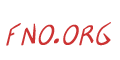 From Now On
From Now Onby Jamie McKenzie
While a decade of technology-related staff development efforts have not achieved broad scale integration of new technologies into the daily life of regular classrooms, there is fresh hope that new developments in the software industry may support a major shift in the reaction and acceptance of previously techno-phobic or techno-skeptic teachers. The phenomenon for which Steven Hodas has coined the term TECHNOLOGY REFUSAL may now be replaced by TECHNOLOGY INFATUATION. Can this be? Is it even desirable?
Unfortunately, electronic technologies remain virtually isolated in computer labs in many places and are rarely seen blended as comfortably into math, science, social studies, art and language arts classes as the pen, the pencil and the chalk board - technologies of a previous century. At the same time, one of the oldest and most powerful technologies of human civilization - the probing question - has met little better success since the times of Socrates. Yes, we have substantial numbers of great teachers who employ all of these technologies with skill and fervor, but classrooms oriented to student-centered learning with powerful electronic technologies and questioning remain exceptional.
How might this all change? The early offerings of software were either arcane (read difficult and frustrating) or mindless drill-and-kill instructional pieces which merited staff refusal. The early technology-related staff development efforts were often underfunded, scheduled inconveniently or misconceived.
For one, the emphasis was usually upon training in software functions rather than curriculum integration. The trainer all too often saw her or his job as introducing participants to hundreds of functions - specific things one might do with a spreadsheet program - not how a social studies class might use a spreadsheet to explore a complex social phenomenon such as infant mortality. A hardy group of technology pioneers might emerge from such classes enthusiastic to try spreadsheets with students, but many others staggered away shaking their heads, having achieved little comfort, less mastery and almost no sense of why one would want to employ such technology with students.
The new software (some of it) makes adult learning a cinch! Sessions built around such software can deliver the following critically important qualities:
A. Learner Comfort
B. Learner Exploration
C. Learner Mastery
D. Curriculum-Related Resources
Let s call this kind of technology-related staff development TEFLON LEARNING. It is designed to maximize comfort and success. A major design principle applied to such sessions is LESS IS MORE. The sessions are brief (between 30 and 90 minutes) and the list of objectives is short. Any formal instruction by the workshop leader is exceedingly brief (2-3 minute bursts to demonstrate a sequence on an LCD panel followed by 10-15 minutes of participant exploration, practice and play).
One sure sign that such a session has been successful is when half the participants linger 10-30 minutes after the instructor announces that the class is over.
Some of the new CD-ROM encyclopedias offer extremely powerful but easy to learn POINT-AND-CLICK environments. INFORMATION FINDER from World Book, which Bellingham has successfully networked for 25+ users at a time, offers menus of icons which are easy for the most techno-phobic staff member to navigate. Want to see the atlas? No need to search. Just point at the map icon and click. A world map appears. Click on Europe and its map appears. Click on France and its map appears. Click on Marseilles and an article appears.
Want to see the graphic collection? Point at the pictures (gallery) icon and click. A page with ten categories of pictures appears - each with a picture button. Insects=butterfly. Mammals=monkey. Want more categories? Click on More Categories. There are a half dozen pages of categories, each with a picture icon. These make it easy for staff and students alike to locate the materials they want.
Want to search for something by words? Point at the magnifying glass icon and click. Type in your word - Invention, for example. The search is on.
This program requires almost no linear-sequential training by the session leader. A few quick spurts of demonstration and the participants and hungrily exploring. As they pass through the various search procedures, they begin to ask questions. What s this? How do I narrow the search Early in the session, the leader stops the group to show them the help menu. Here s a great place to go when you re stuck and want to know how to do something.
Help menus and tutorials (in some programs) are actually and finally becoming helpful. Microsoft s most recent efforts along with their wizards have made an extraordinary impact on adult learning.
User autonomy and independence becomes a major goal of the adult learning sessions. How can they get unstuck without calling someone else? The session leader keeps stressing independent learning resources.
It would be tempting to show this class the intricacies of keyword searching and Boolean logic during this first class. But this strategy would replicate the old style of training which often overwhelmed and intimidated. Many of the participants will request mini-lessons as they encounter the need to refine search strategies. This seems a more natural progression than a leader dominated decision. We want participants to leave this session feeling they have mastered most of what they did and tried. We want them hungry for more. We want them to question the need for a trainer. We want them to sneak back into the lab unaccompanied and unshepherded. We want them to bring their students.
That was easy! they announce on the way out of the session. I could see bringing my class in to do that.
And that is the final test. Can the participants see value in the technology which relates to the learning agendas of their classrooms? Are they accessing powerful information? Are they acquiring potent problem-solving tools which would empower their students to wrestle with essential questions?
Point-and-click software can also provide a TEFLON introduction to the Internet for both students and staff. WINWEB and MACWEB are two freeware program available from EINET which provide easy navigating along with information power. One version is or Windows computers and one version for MACs. The two versions are look-alikes.
For those who would guide students to locate useful information on the Internet while seeking insight on significant research questions, WINWEB and MACWEB are two great freeware program available from EINET, one version for Windows computers and one version for MACs.
If you are asking students to compare states, countries and cities, for example, the WINWEB or MACWEB makes such searching and collecting of information speedy and powerful at the same time.
Open the software and the home page presents you with a list of resources which are really buttons. Each blue word is a button. Click on that word and the software takes you there.
Topics listed on the home page are:
ARTS & HUMANITIES
BUSINESS & COMMERCE
COMMUNITY
ENGINEERING & TECHNOLOGY
GOVERNMENT
LAW
LEISURE & RECREATION
MEDICINE
REFERENCE & INTERDISCIPLINARY INFORMATION
SCIENCE
SOCIAL SCIENCE
Under each of these topics is a list of 5-15 sub-topics. Under COMMUNITY, for example, is US STATES. Click and a page opens with a list of states, all in blue. Click on CALIFORNIA and a page appears with a long list of more blue words which are buttons (some of which are listed below):
Training a group of teachers to use such software is much like the encyclopedia session described above - TEFLON LEARNING. The leader shows the group a few tricks and sets them free to explore. They are amazed, delighted and eager for more.
The software also supports powerful word searching, hotlists and file saving. All of these functions are easy to perform, but they can also wait for a second session or until the participants ask for them.
Last year I wrote extensively criticizing software which was exceedingly user-friendly because it did various kinds of searching and thinking for the user in ways which might occur in the background in ways that were obscured from the user. This kind of software I labeled RUBBER ROOMS. Neither MACWEB or WINWEB are rubber rooms. They are robust at the same time they are user-friendly.
Can they be slow and act as BANDWIDTH HOGS? Yes. Just as MOSAIC can require long minutes for various graphic-laden pages to load, bogging down a WAN (wide area network), both of these programs can also be slow, but both allow the user to turn off graphic loading until graphics are important, preserving bandwidth for others, increasing speed and reducing load on the system.
After a dozen years of working on technology-related staff development, I see us on the verge of breakthrough adult learning. Some of the new software combines point-and-click with high utility and curriculum relevance. Those staff members who have watched the educational technology bandwagons pass through school districts without doing much for student learning will find it hard to resist the power of these new programs. They will quickly find themselves addicted.
Credits: The background is from Jay Boersma.
Other drawings and graphics are by Jamie McKenzie.
Copyright Policy: Materials published in From Now On may be duplicated in hard copy format educational, non-profit school district use only. All other uses, transmissions and duplications are prohibited unless permission is granted expressly. Showing these pages remotely through frames is not permitted.
FNO is applying for formal copyright registration for articles.
From Now On Index Page