Just in Time Technology
|
|
| Vol 12|No2|October|2002 | |
|
Please feel free to e-mail this article to a friend, a principal, a parent, a colleague, a teacher librarian, a college professor, a poet, a magician, a vendor, an artist, a juggler, a student, a news reporter or anyone you think might enjoy it. Other transmissions and duplications not permitted. Visit the FNO Press Online Store at
This is a preview chapter from Jamie McKenzie's newest book, Just in Time Technology: Doing Better with Fewer planned for shipping in November of 2002.
from Me and Bobby McGee (Foster/Kristofferson) Many schools that have attempted Just in Time Technology have found themselves like the characters in the song above. Battery life is a HUGE unstated issue and problem, as many batteries seem to last half as long as promised and take twice as long to recharge. Compounding these issues are battery memory management challenges far too complicated for this hardware to thrive amidst the stress and pressures of schools. For a detailed description of battery memory challenges, read the excellent review, “Maintaining and Troubleshooting Your Laptop Battery” by Bill Platt at Hardware Hell:
The majority of schools interviewed for this book had experienced severe battery problems. The short battery life nearly crippled program effectiveness in many places, as teachers responded to the problems by avoiding use of the laptop carts altogether. Half a Life is No Life at All Picture a middle school teacher with five seventh grade social studies classes all doing world cultures in 40 minute classes. She wants her students to make use of Inspiration™ to organize research into the quality of life in foreign cities using some of the strategies outlined in Chapter Seventeen - “Other Worldly Learning.” If this teacher brings the laptop cart and its 15 computers into her classroom for the week, she needs the laptops to function almost all day long with very few interruptions. There may be a few brief segments between classes and during lunch when recharging of batteries can take place, but some laptops do not charge well unless completely shut down (a process that can take 6-8 minutes between shutting down and restarting). Most of the schools interviewed stated that they were lucky to get 90 minutes from their batteries. In many cases they had witnessed isolated batteries dying much earlier than expected, frustrating both teachers and students immensely. But even if the teacher could count on 90 minutes, how does she carry out her unit plan when those first 90 minutes are done? She may have reached two of her five classes by now, but she will have to put all the laptops back in the cart to recharge for 90-120 minutes while her third and fourth period classes do a non laptop activity. If she is lucky, the batteries will be ready to go by her last class of the day. How does she start the next day? In order to give her third and fourth period classes a chance at the laptops, she leaves them unused during the first and second periods and then finds them drained by the end of the fourth period so that her last class of the day may not use them either. Without some kind of battery system that lasts all day long, a laptop cart is really only half a laptop cart. Without a battery solution, schools are realizing a poor return on their investment. Seriously Penny Wise and Pound Foolish How does this happen? 1. The school buys a cheap battery and laptop combination. As Bill Platt explains in the article mentioned earlier, NiMH batteries usually last 1.5 - 2.5 hours and LiION batteries usually last 2.0 - 3.0 hours. Ever mindful of costs, schools often opt for short battery life, saving less than $100 per laptop and curtailing laptop use by 25-40 per cent. 2. The school fails to buy a second battery and charger to solve the problem. An external battery charger costs less than $50. A second good LiION battery costs between $100 and $150. By spending this extra $200 - $250, the school can run its laptops all day long and the teacher mentioned earlier can use her lesson with all five classes. Ignoring the battery issue cuts the value of a $1,500 laptop in half, but the damage is more severe than mere loss of time and use. According to many of the project leaders interviewed, a large number of teachers simply turn their backs on the laptop carts because the battery issues and scheduling issues are viewed as overwhelming. What keeps schools from spending the extra $200 - $250? Evidently, the extra expense is seen as extravagant. Crippling the laptop cart and losing half its daily use might seem like a less costly approach on the surface, but the true cost is $750 of lost laptop productivity and access along with the loss of program credibility and teacher buy in. Wiring the Wireless Classroom For some reason, when batteries become a serious issue, some schools try to solve the problem by bringing power strips into the classroom so that students may plug their laptops into power sources. While this plugging into the wall might seem like a solution, it represents a serious retreat and compromise of the wireless laptop promise. Because few classrooms offer multiple power points, plugging into the wall may severely restrict movement, tie students to particular sections of the room and eliminate many of the advantages associated with wireless, mobile computing. (See Chapter One.)
|
|
Back to October Cover
Credits: The photographs were shot by Jamie McKenzie. |
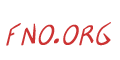 From Now On
From Now On