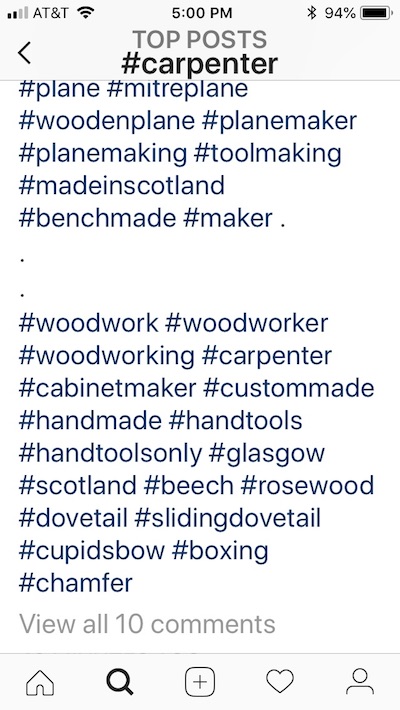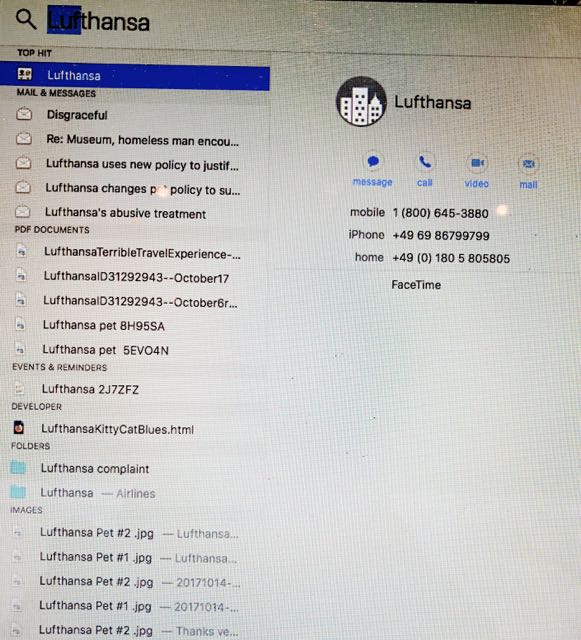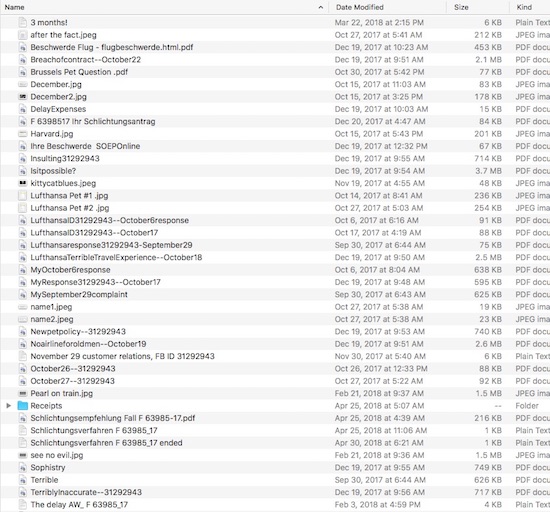Finders Keepers:
File management strategies
to handle data overload
By Jamie McKenzie (about author)
Have you ever asked someone to show you a photo of their pet or their son or their daughter that is stored on their phone? It should take 10-15 seconds but sometimes the search goes on and on and on. Many people do not understand or employ file management strategies that would allow them to find everything easily and rapidly.
One of the ironies of the Information Age is a challenge I have called "the poverty of abundance" — a virtual Tsunami of files and information that might overwhelm and frustrate us.
Students should begin learning file management and naming strategies midway through elementary school. They should also learn about meta tags and hashtags that will support searches.
Creating Folders
Elementary students can learn to create folders by subjects and/or dates. If they take many photos of their cat or dog, they may want to create a folder with the pet's name and the month and/or year.
Spot - July 2018
Spot - August 2018
Spot - September 2018
Spot - October 2018
On the other hand, they may want to create folders that mention some activity of the pet.
Spot - July 2018
Spot - Running
Spot - Jumping
Spot - Eating
Spot - Sleeping
Spot - In the car
Spot - With other dogs
Spot - With our cat - Whiskers
The creation of folders usually requires the loading of photos from a camera or a phone to a laptop or computer where they can be managed by software programs such as iPhotos (Mac), Photos (Mac), Windows Photo Viewer or Microsoft Photos. Once the folders are created, the software that syncs the phone with the laptop allows you to decide which folders to keep on the phone and which to store on the laptop or an external hardrive. If you take lots of high quality photos and/or videos, memory can become a challenge for your laptop, but high capacity external drives are now quite inexpensive.
Cameras and phones do not make this organizing easy, so many people, including adults, end up with thousands of photos through which they must scroll to find that image they seek. This also strains the memory of the phone, especially if the user takes and saves lots of videos. This often forces people to buy more expensive phones with more memory — a cost they can avoid by moving photos off the camera or phone to the laptop into folders like those mentioned above, keeping a relatively small percentage of their collection on the phone, just those they wish to look at or share.
While folders prove valuable for photos, they also work well for projects and keeping track of email. Students should learn at an early age to save emails, PDFs, or text files that may be important later into folders, even if the folder just has a month and year.
Email - July 2018
Email - July 2018
Email - August 2018
Email - September 2018
Email - Purchases
Email - To/from Grandpa 2018
Email - To/from Grandma 2018
Email - Poetry submissions
Creating such folders becomes second nature and semiautomatic for both students and adults — a habit of mind (and technology use) that will prove extremely beneficial as the years progress, the files accumulate and the challenge of finding specific documents increases.
Naming Files
Twenty years ago it was cumbersome to add names when saving files, but both Mac and Windows have made naming much easier. They both have made searching for files on your laptop much easier, as you can type a word like "Lufthansa" into what Apple calls "Spotlight Search" and the software produces a list like the one below, showing all files that contain that word.
The value of the list is enhanced by good file naming.
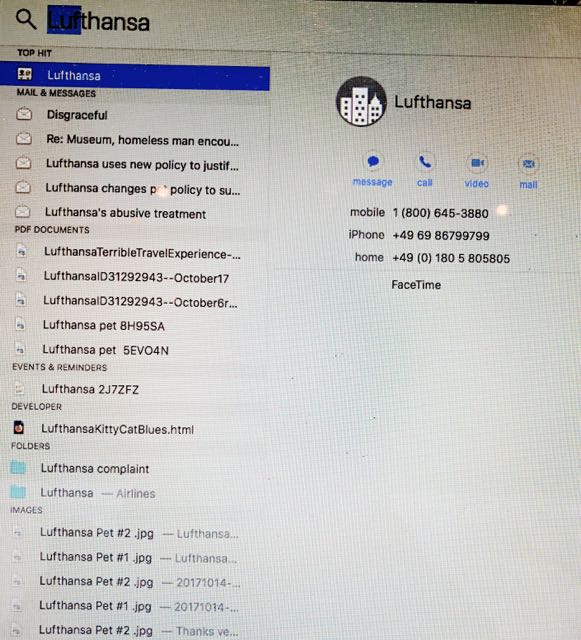
The above list shows emails, PDF files, image files, folders, html files and events, but it does not identify dozens of other files that did not contain "Lufthansa" in the heading or the file name.
Fortunately, I had created a folder with the title "Lufthansa complaint" that holds 42 files, many of which did not appear above.
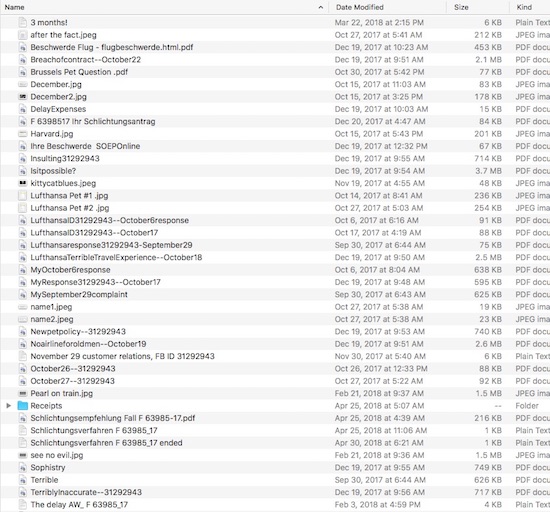
These two lists demonstrate the value of creating folders and considering how you might name them as well as files. When saving email messages, the default file name will be drawn from the subject heading unless you replace it. Since many people are a bit lazy about subject headings, they might end up with 4-5 files with the same heading.
When a Lufthansa desk agent blocked me and my two cats from flying home to Denver on September 29, 2017, despite our two confirmed seats, forcing us into a four day, 1500 km train trip to Munich through Budapest that cost us an extra $1500, I knew I would be filing a complaint and would need to build a case for incompetence, breach of contract and abuse, so I created the "Lufthansa Complaint" folder before I flew home from Munich on United.
Seven months later I am still fighting Lufthansa to get an apology and damages, but I am thankful for this folder that has helped me to launch my battle for justice, having now reached more than 65,000 people with the story on Flickr, alone. Click here to see the photos and the story.

The value of tags and hashtags
In addition to the strategies mentioned above, finding photos years after shooting them may be greatly assisted by attaching tags when first saving them. Hashtags also help others find your photos posted on sites like Instagram, Twitter and Flickr.
With more than 6,500 photos on Flickr, many of which were posted with tags, I can quickly find the 119 photos I shot of Shanghai by doing a search for "Shanghai." Thanks to tags, this takes less than a minutes, but imagine trying to find them by scrolling through thousands of files.

The tags for one photo may be a half dozen words or may be more ambitious.

Tags: Shanghai China "Pearl Tower" stroll "Jamie McKenzie Photography"

Tags: Shanghai China wedding party bridge Russian Consulate "Jamie McKenzie Photography" 
Tags: Shanghai China city towers "sky scrapers" "Jamie McKenzie photography" travel
Over time, some of these photos have attracted thousands of viewers thanks to the tags. The same strategy works well with Instagram and Twitter. Hashtags increase the chance that photos will attract more than a close circle of friends.
 |
If you want to post a photo of your black cat on Instagram, for example, you might try hashtags like the following:
#Gatos #Gatto #Kat #Kitten #Cats #Cat #Gatti #Chat #Gatinhos #Gatinha #Instacat #Catsgram #Meow #Lovecats #Fofos #Instameow #chatnoir #blackcat
One of the best ways to figure out good hashtags for Instagram or Twitter is to imitate those used by others.
|
If you are a ballerina, for example, you might be inspired by the hashtags shown here from Ballerina_De_Tutu |
 |
If you are a carpenter, for example, you might be inspired by the hashtags shown below from Gareth A Owen |
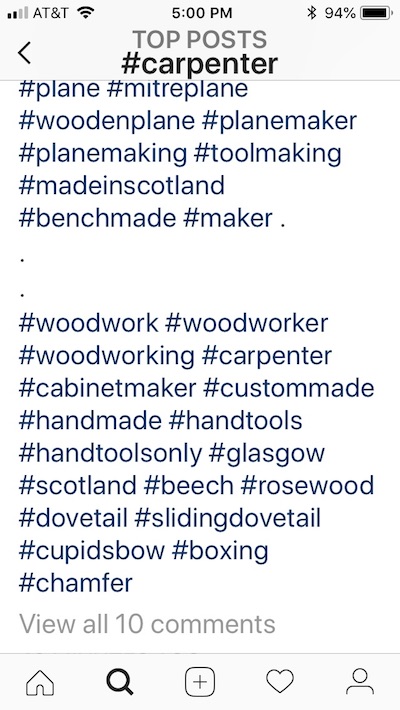 |
Starting in 3rd or 4th Grade, students should begin learning and practicing these file management strategies, so their laptops and phones will not end up like the proverbial briar patch.
|