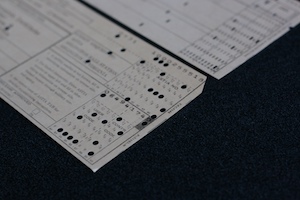Order McKenzie books online with a credit card
Bring Jamie to your school or district for a great workshop.
January Issue
Vol 27|No 3|January 2017

Reducing Tedium and Adding MeaningBy Jamie McKenzie (about author) |
|---|
|
New technologies work many miracles, but some of these are seemingly mundane - those that repeat tedious tasks for us over and over again with a pleasing rapidity and lack of effort on our part. Sometimes this works like reducing a sauce until it is superb. We can take a mountain of data and boil it down to its essence. All of a sudden we find meaning that was obscured by the mass of numbers.
Students might not be aware of these labor-saving devices, and therefore, might not even use them. This article provides examples and argues that teachers in a number of disciplines might share the instructional responsibility. Find and ReplaceMany programs allow us to search for every occurrence of a word, a punctuation mark or a phrase. In addition, they will allow us to replace these one at a time or all at once. "All at once" can be truly wonderful if carefully thought out, but it can also wreak havoc if done haphazardly and without proper forethought. Example #1 - Replacing single spaces at the end of sentences when moving an article from a Web editor to a traditional word processing article. Writers were once expected to double space after each sentence in an article, but articles on the Web employ a single space. From time to time, a writer might want to convert single-spacing to double-spacing when submitting an article first published on the Web to a conventional publisher. "Find and Replace" does a great job on this task, as the writer finds every occurrence of ". " and replaces it with ". " The writer must also develop a strategy for all sentences ending with other punctuation marks such as exclamations and question marks. An English teacher might engage students in performing this task by having them download an article from the Web and place it in a word processing program such as MS Word. It does not matter if they have a personal need for this function in the week they try it out. They will encounter other authentic opportunities as the year proceeds and this experience will waken them to the possibilities. Example #2 - Changing an address. Moving from one Colorado town to another this month, I needed to change the address on hundreds of Web pages for From Now On and The Question Mark. Since there were thousands of pages involved, it would have taken a week to examine them one at a time and paste the new address in place of the old one. Thanks to "Find and Replace" the change took much less than one hour. Functions in MS ExcelMS Excel offers an extensive list of operations called "functions" that can insert and calculate complicated mathematical formulas or modify extensive text lists. Imagine a list with 400 guest names that had been incorrectly entered in upper case letters. If this list is placed in an Excel database, it is a simple matter to convert all the first and last names so that only the first letters of names remain in upper case.
Using the Excel function, PROPER (Converts a text string to proper case; the first letter in each word in uppercase, and all other letters to lowercase), all 400 guest names are converted in less than a minute. Performing this task manually would take ages!
Functions could also place the last name first and insert a comma afterwards so the list might be sorted and printed alphabetically by last name.
Crunching NumbersIn 1979, while a principal of an elementary school in Metuchen, New Jersey, we purchased our first Apple computers and ventured into Manhattan to attend a microcomputer conference sponsored by Columbia Teachers College. First uses of these computers involved programming in Basic and relatively mundane tasks, but one of the speakers that day predicted that we would come to value these computers for their capacity to crunch numbers and convert huge databases into pictures, summarizing and simplifying complexity. His words were prophetic, as I was able in 1984 to collect survey data about gifted programs from 700+ New Jersey school districts and crunch those numbers with an Apple computer to find out which trends were statistically significant. This task of crunching numbers to determine significant relationships happens all too rarely in K-12 education and is often overlooked in both the math and social studies curricula. Yet, the American NCTM (National Council of Teachers of Mathematics) states clearly that number crunching is important:
Organizations like the U.S. Census Bureau and the Australian Bureau of Statistics have always provided resources designed to support the number crunching advocated in this article. According to an article in Edtech Magazine, "the Census Bureau announced that they had revamped the Statistics in Schools program with hundreds of new activities and resources available for the 2016-2017 school year."
We've come a long way!Back in the 1970s, some of us used computer punch cards to analyze Census data. It took many hours to prepare the cards for this Urban Geography course at Columbia Teachers College, and then the cards were dropped off for a few days until they could be fed through the mainframe computer. All of this work resulted in a map that showed trends across zip codes. Today, the same analysis might be conducted in a just a few moments thanks to the labor (and tedium) saving functions of software found on most laptops and tablets. This article suggests that schools should make sure students enjoy a taste of these wonders. |
|---|
Written materials, art work and photography on this site are copyrighted by Jamie McKenzie and other writers, artists and photographers. Written materials on these pages may be distributed and duplicated if unchanged in format and content in hard copy only by school districts and universities provided there is no charge to the recipient. They may also be e-mailed from person to person. All other uses, transmissions and duplications are prohibited unless permission is granted expressly. Showing these pages remotely through frames is not permitted. FNO is applying for formal copyright registration for articles.
|